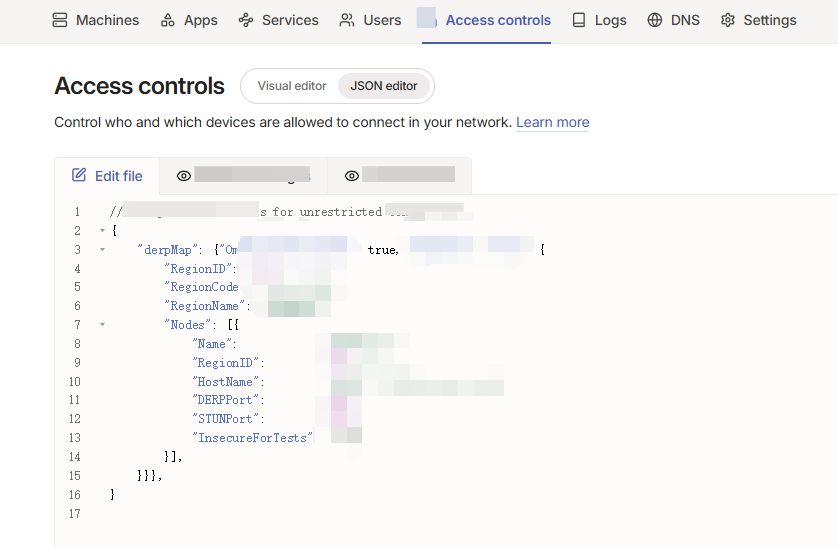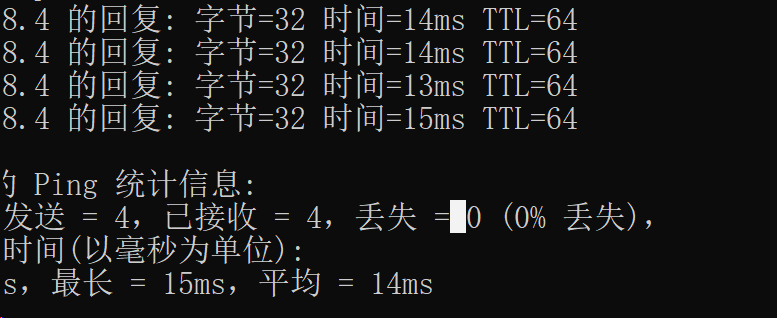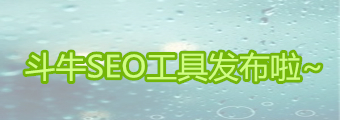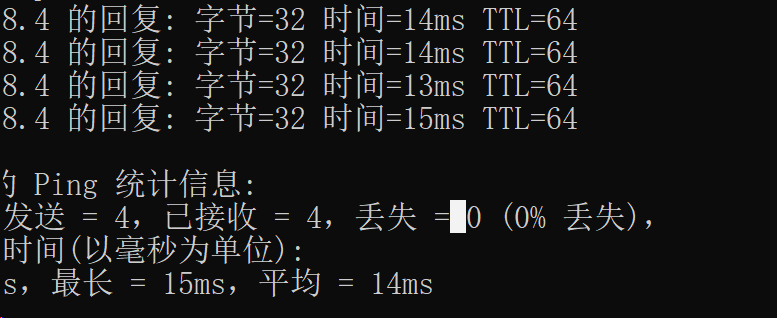
Posted on 17 12 月 2025 by simon
最近用tailscale+derp来实现内网穿透(derp是用的微林的derp服务,10元/月),远程控制就直接用win系统自带的rdp,再也不用teamview、todesk和向日葵这种截屏类的远程控制了。
为啥要换,其实一直用向日葵和todesk,最近远程用的多,突然受不了那个模糊的分辨率,实话是开会员又太穷了。。。后来就换了teamview,免费版分辨率确实也不错,用了几天突然提示我如果商用要买授权之类的,经常断开,我记得大约一两年前因为这个商用提示我还发邮件给官方,官方后来将我移到白名单之类里,就没出现商用提示了,可能是时隔太久,现在又出现了。
既然走不通,只能邪修了,开源的rustdesk其实应该也行,不过我下载了初步体验了下感觉用不太习惯,最后找了系统自带的远程控制,毕竟这个更熟,就用tailscale来解决内网问题,用derp来解决延时问题,经此这么一折腾,现在远程控制因为有了derp中继,ping延时只有20ms左右。
当然有点小门槛:需要一台服务器做中转,我偷懒,直接用的微林的derp服务,方便。
使用非常简单:在微林后端创建一个网络,复制部署代码到tailscale里Access Controls里即可,如图。

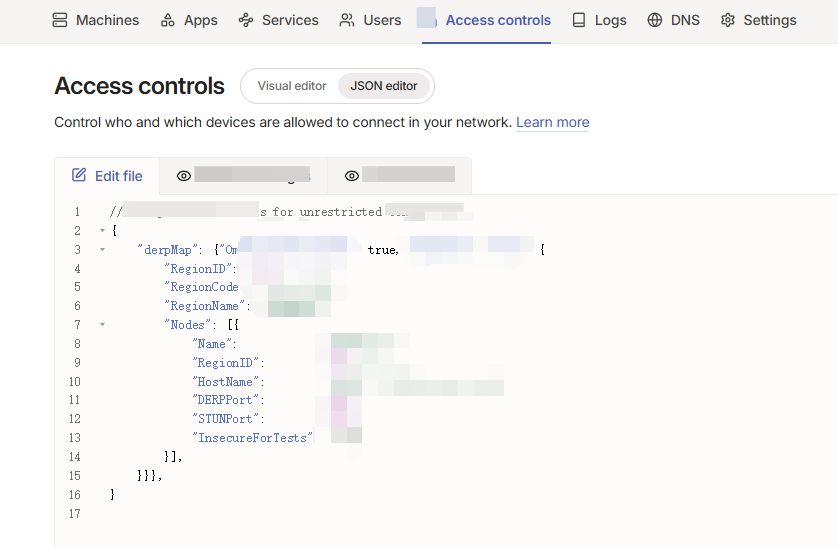
另外要提一下,rdp远程控制是走的协议,不是截屏,比如你本地是1台笔记本,远程电脑上有2台显示器,那么你从笔记本远程过去,你的笔记本上会显示2台显示器上所有的内容,没有切换显示器之类的按钮,我刚开始还在找怎么没法切换显示器。。
Posted on 13 10 月 2025 by simon
电脑一直未关机长期运行,突然发现重启后卡在登陆界面要等待很久,至少10分钟以上。。。
查阅相关文章后,说要先开机状态明细,在注册表里:\HKEY_LOCAL_MACHINE\SOFTWARE\Microsoft\Windows\CurrentVersion\Policies\System
添加一个项VerboseStatus(新建DWORD 32位,数值填1,是16进制)
然后重启后发现有状态说明了,提示“请等候Profsvc。。。”
查阅相关资料,在微软一篇文章里说,说要关闭“快速启动”功能,在控制面板\所有控制面板项\电源选项,选择电源按钮的功能里面可以关闭“快速启动”,然后重启,发现状态说明变成等候“User Profile Service”,所以不是这个问题,再次查阅资料,说多次开关机3次可以触发自动修复提示选项,然并卵,直接提示不能修复什么。。(有一个小蓝屏,有中文说明)
找了个U盘,用笔记本在U盘里装了WINPE,修复启动引导、360急救箱在winpe下无法使用,继续重启。。。
直接提示不能修复,还是那个小蓝屏,进不去。。。
然后按键盘shift键重启,跳过了那个小蓝屏,又卡在请等候“User Profile Service”。。
实在没办法,用ai问一问,claude4.5
以下来自ai
Continue Reading
Posted on 29 9 月 2025 by simon
Posted on 28 9 月 2025 by simon
背景说明:win10电脑,之前安装过node.js环境,但是没安装在C盘,最近在配置vscode里的codex,mcp配置那里一直有问题,于是做了一些爬楼与反复测试,将目前正常的配置发出来。
推荐了3个mcp,chrome-devtools、context7、sequential-thinking
model_provider = "codex"
model = "gpt-5-codex"
model_reasoning_effort = "high"
disable_response_storage = true
[model_providers.codex]
name = "codex"
base_url = "https://xxx/v1"
wire_api = "responses"
requires_openai_auth = true
[projects.'C:\Users\simon']
trust_level = "trusted"
[mcp_servers.chrome-devtools]
command = "cmd"
args = ["/c", "npx", "-y", "chrome-devtools-mcp@latest","\"--executablePath=%CHROME_PATH%\""]
startup_timeout_sec = 20.0
[mcp_servers.chrome-devtools.env]
SystemRoot = 'C:\\Windows'
CHROME_PATH = "C:\\Program Files\\Google\\Chrome\\Application\\chrome.exe"
[mcp_servers.context7]
command = "cmd"
args = ["/c", "npx", "-y", "@upstash/context7-mcp@latest"]
startup_timeout_sec = 20.0
[mcp_servers.context7.env]
SystemRoot = 'C:\\Windows'
[mcp_servers.sequential-thinking]
command = "cmd"
args = ["/c", "npx", "-y", "@modelcontextprotocol/server-sequential-thinking"]
startup_timeout_sec = 20.0
[mcp_servers.sequential-thinking.env]
SystemRoot = 'C:\\Windows'

Tags: 教程
Posted on 06 1 月 2025 by simon
微博也发了一下,给有需要的人来考古。
2025年7月10日更新:MX4200发布了新固件(2025年6月2日发布),破天荒更新。。上一次更新还是2022年,虽然只更新了一些安全问题和增加了定时自动重启的功能,不过还是推荐更新,说不定解决了一些小bug。注意在网站后台点更新可能会失败,可以将更新文件下载到电脑上,上传更新。
下载地址:https://downloads.linksys.com/support/assets/firmware/FW_MX4200_1.0.13.216602_prod.img
来源官网:https://support.linksys.com/kb/article/7942-cn/
更新日志:
Firmware version: v1.0.13.216602
Release date: June 02, 2025
– Fixes for security issues reported by Christian Zaske from SySS GmbH
– Added Scheduled Restart feature
—————————————————————————
Firmware version: v1.0.13.210200
Release date: September 14, 2022
– Added IMDA support
– Various bug fixes
2025年1月6日:总结一下领势MX4200路由器的优化技巧,省得你四处找资料,发挥下互联网的作用。
关键词:MX4200 MX5300 VELOP MX4050领势
背景:我有2台mx4200+1台AC1300 组mesh,本来是光猫拨号,后来出现过几次网络卡顿的情况,遂改为光猫改桥接,1台mx4200作主路由器拨号。
建议调整的点:
1、如果刷抖音刷视频有卡顿,可以在路由器web网页后台关闭ipv6,如果刷网页还卡顿,可以将路由器MTU手动改为1400,本条来源:领势京东官方客服已跑路,通过历史评价回复翻找到的;
2、组mesh的时候,有个简单的技巧:很多教程是让你用APP添加,没有15-20分钟你是搞不定一个子节点的,你如果手机不小心锁屏卡住等原因,你可能要搞很久,子节点有三四个你可能要搞半天。。还有的教程是让你在将主节点和子节点靠近后(越近越好),等子节点的灯变紫后(不变紫怎么办,开关电源数次如果一直是红灯,请继续REST按住直到灯熄灭等待,还是红灯?请继续重置直到看到紫灯),然后在主节点上按REST键五次,再等五分钟差不多能添加上。(这一部分,我自己摸索的,我建议在web管理后台CA路由器设置里,登陆web后台在页面右下角有一个CA的入口,点击进入后,在”连接”里的最后一个TAB),你会看到”添加有线子节点”、”添加无线子节点”,重点来了,请选择”添加无线子节点”(这样才能将无线的配置信息从主节点下发到子节点),然后等几秒钟不到10秒左右,会出现“添加子节点完毕”的按钮(可点击状态),此时点击一下。然后子节点的紫灯会变为红灯,再等待2分钟左右,变成蓝色,这时就正常了。后面你把子节点放到你需要放的地方插上网线,就变成有线回程了。【整个耗时应该不到10分钟搞定】
插一句:领势官方在国内已跑路,上面教程也就是给现存用户的mx4200设备一个参考资料(其它设备基本也一样,尤其添加子节点那里),亲测工作正常,wifi6足够用了,一秒上千兆,王者农药延时不到20ms。后面建议大家等wifi7普及后,再考虑升级,能不动暂时不动。

Posted on 10 2 月 2023 by simon
大家好,OpenApi GPT批量对话回复工具(API版)已发布,下载地址:点我下载(解压密码123)
经过前期测试,通过OpenApi生成的文章质量总体较好,而且用途很广,不仅仅限于生产文章。
为了补贴点开发费用,软件提供了vip版本,vip一年99元,免费用户也可用,点免费体验按钮即可。
【软件介绍】
可向AI批量提问并将结果生成至本地,多线程运行,大大节省时间。
提问示例:(请灵活提问)
请用中文写一篇500字关于XX的文章。
更新日志:
1、支持图片的生成,请在问题后使用#加上图片的描述,支持多张图片生成本地。
2、修复除达芬奇模型的生成问题
3、修改生成的文件夹为当前时间,而非时间戳,更直观。
 2023.04更新版截图
2023.04更新版截图
 首发版本
首发版本
【VIP和免费用户区别】:
1、免费用户每天可使用6个小时,vip无限制
2、免费用户每次最多提问3个问题,vip无限制
提示:
①需要自己去注册或购买OpeAi的账号,然后在网站后台创建apikey并填入到软件里。
②软件内置了共享apikey,不过随时可能因额度问题不可用,所以需要用自己的,比较稳定。
OpenAi GPT QQ交流群:556214120
Posted on 10 2 月 2023 by simon
利用来JS控制页面控件显示和隐藏有四种方法,两种方法分别利用HTML的style中的两个属性,两种方法的不同之处在于控件隐藏后是否还在页面上占空位。
方法一:
document.getElementById(“EleId”).style.visibility=”hidden”;
document.getElementById(“EleId”).style.visibility=”visible”;
利用上述方法实现隐藏后,页面的位置还被控件占用,显示空白。
方法二:
document.getElementById(“EleId”).style.display=”none”;
document.getElementById(“EleId”).style.display=”inline”;
利用上述方法实现隐藏后,页面的位置不被占用。
方法三:设置元素的透明级别
document.getElementById(“EleId”).style.opacity = 0,
设置后元素完全透明,还占位置
document.getElementById(“EleId”).style.opacity = 1,
设置后元素完全不透明(显示)
方法四:
显示元素进行隐藏
document.getElementById(“ID名”).hidden=ture;
根据页面元素ID名获得页面元素值,进而将其属性设置成隐藏。
将隐藏元素进行显示
对于已经隐藏的页面元素如果要将其再次显示,不是将document.getElementById(“ID名”).hidden=false;
而是将其隐藏属性删除
document.getElementById(“ID名”).removeAttribute(“hidden”);
示例:
//控制显示与不显示
if (srcjs.hysum == null || srcjs.hysum.length == 0) {
document.getElementById(“hysumTable”).hidden = true;
} else {
document.getElementById(“hysumTable”).removeAttribute(“hidden”);
for (var i = 0; i < srcjs.hysum.length; i++) {
var hyvo = srcjs.hysum[i];
hysumAddRow(“hysum”, hyvo);
}
}
Posted on 06 11 月 2018 by simon
Posted on 10 10 月 2018 by simon
一、URL 设计
1.1 动词 + 宾语
RESTful 的核心思想就是,客户端发出的数据操作指令都是”动词 + 宾语”的结构。比如,GET /articles这个命令,GET是动词,/articles是宾语。
动词通常就是五种 HTTP 方法,对应 CRUD 操作。
- GET:读取(Read)
- POST:新建(Create)
- PUT:更新(Update)
- PATCH:更新(Update),通常是部分更新
- DELETE:删除(Delete)
根据 HTTP 规范,动词一律大写。
Continue Reading
Posted on 25 10 月 2017 by simon
#禁ping操作#
1、修改文件
echo 1 >/proc/sys/net/ipv4/icmp_echo_ignore_all
即可
如果需要ping通则输入:
echo 0 >/proc/sys/net/ipv4/icmp_echo_ignore_all
该命令重启后会失效,所以应该让其开机后自动运行
echo "echo 1 >/proc/sys/net/ipv4/icmp_echo_ignore_all" >>/etc/rc.d/rc.local
2、也可以通过iptables来配置
①允许PING设置
iptables -A INPUT -p icmp --icmp-type echo-request -j ACCEPT
iptables -A OUTPUT -p icmp --icmp-type echo-reply -j ACCEPT
或者也可以临时停止防火墙操作的。
service iptables stop
②禁止PING设置
iptables -A INPUT -p icmp --icmp-type 8 -s 0/0 -j DROP
#修改ssh端口#
1、修改文件
vim /etc/ssh/sshd_config
找到#Port 22,将其修改为其他端口,不建议使用常用端口,80 21 443 3306等等。
2、然后后重启服务,
Centos6.x系统,
/etc/init.d/sshd restart
Centos7.x系统,
systemctl restart sshd.service