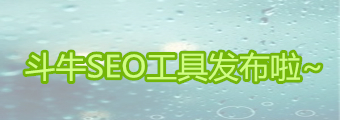背景说明:win10电脑,之前安装过node.js环境,但是没安装在C盘,最近在配置vscode里的codex,mcp配置那里一直有问题,于是做了一些爬楼与反复测试,将目前正常的配置发出来。
推荐了3个mcp,chrome-devtools、context7、sequential-thinking
model_provider = "codex"
model = "gpt-5-codex"
model_reasoning_effort = "high"
disable_response_storage = true
[model_providers.codex]
name = "codex"
base_url = "https://xxx/v1"
wire_api = "responses"
requires_openai_auth = true
[projects.'C:\Users\simon']
trust_level = "trusted"
[mcp_servers.chrome-devtools]
command = "cmd"
args = ["/c", "npx", "-y", "chrome-devtools-mcp@latest","\"--executablePath=%CHROME_PATH%\""]
startup_timeout_sec = 20.0
[mcp_servers.chrome-devtools.env]
SystemRoot = 'C:\\Windows'
CHROME_PATH = "C:\\Program Files\\Google\\Chrome\\Application\\chrome.exe"
[mcp_servers.context7]
command = "cmd"
args = ["/c", "npx", "-y", "@upstash/context7-mcp@latest"]
startup_timeout_sec = 20.0
[mcp_servers.context7.env]
SystemRoot = 'C:\\Windows'
[mcp_servers.sequential-thinking]
command = "cmd"
args = ["/c", "npx", "-y", "@modelcontextprotocol/server-sequential-thinking"]
startup_timeout_sec = 20.0
[mcp_servers.sequential-thinking.env]
SystemRoot = 'C:\\Windows'文档信息
- 版权声明:自由转载-非商用-非衍生-保持署名 | Creative Commons BY-NC-ND 3.0
- 原文网址: https://sunweiwei.com/2388/
- 最后修改时间: 2025年09月28日 22:34:59